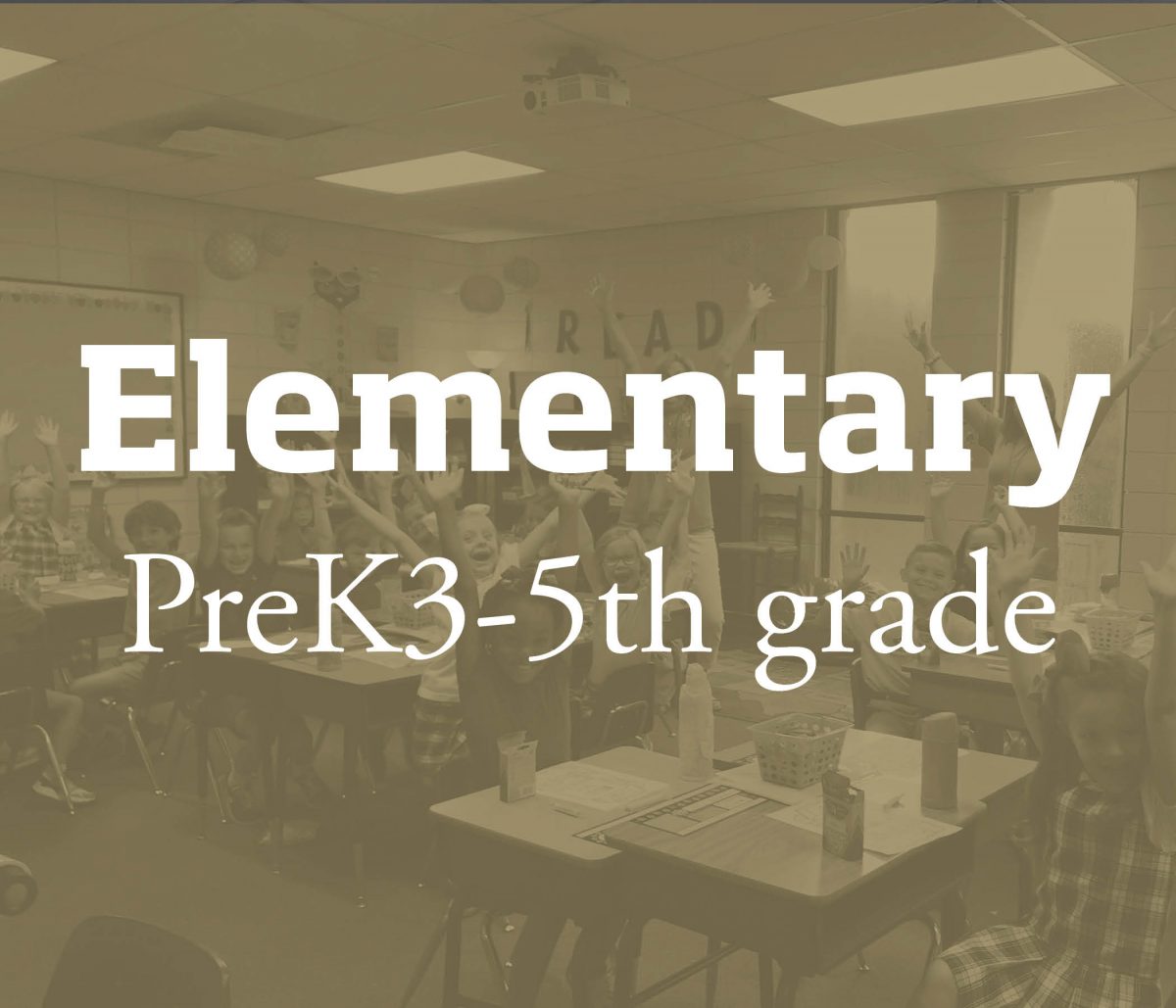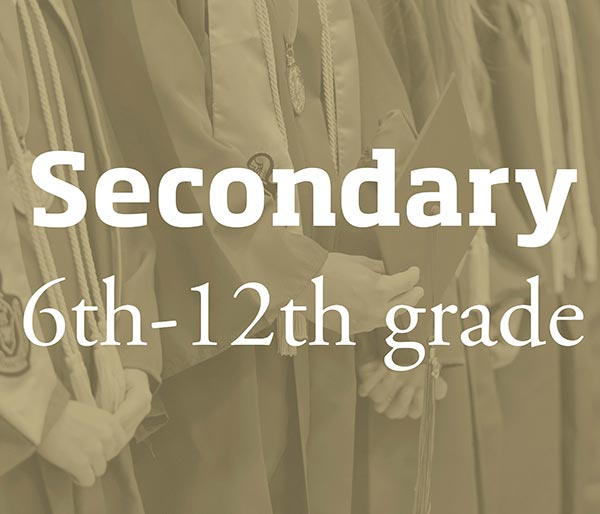Elementary Campus Remote Learning
CAC Elementary’s Spring 2021 remote learning schedule seeks to provide students with a daily schedule that more closely mirrors on-campus instruction. Students have the opportunity to attend live instruction each day.
Parents have access to student textbooks and workbooks used for in-class instruction. Teachers use daily assignments as well as assessments to monitor student progress through the curriculum. Remote learning assignments and assessment may differ from those administered in the classroom to accommodate an e-learning environment.
Periodic small group instruction and individual check-ins offer an opportunity for teachers to informally assess student understanding. Summative assessments will continue to occur as appropriate. Feedback is provided to both parents and students on submitted work as well as through live interaction during class and individual meetings.
Virtual Classroom Information
- CAC’s technology infused learning model utilizes Google Classroom and G Suite for Education and award winning educational software as an aid to instruction for on-campus and remote learning.
- Families may request a school-provided device for remote learning.
- Live instruction via Zoom Meeting is provided at specified times each day. Instruction is recorded and available through Google Classroom on demand to accommodate family schedules.
- Additional recorded instruction and activities is provided for use on demand to accommodate family schedules.
- Non-digital learning resources are provided when required (e.g. textbooks, workbooks)
- Periodic individual interaction with teachers is provided on a scheduled basis during each week.
- The schedule allows for periodic small group and individual check-ins. In order to support families’ unique remote learning needs, all live instructional lessons are recorded and available to students in Google Classroom. (Uploading a live recording may take time depending on the size of the video file. Please note that on-demand recordings will be on a delayed schedule.)
- An individual remote learning meeting is scheduled by your campus principal where instructions will be provided.
Families may opt to participate in Remote Learning at any point during the school year. Those wishing to switch to Remote Learning must notify their campus principal and fill out the form below. Once a commitment is made, the student must finish the rest of the current quarter as a remote learner.
Short Term Illness FAQ
My student needs to be absent due to a minor illness or other event. Are they required to participate in Remote Learning while absent?Remote Learning is not required or expected when a student enrolled in on-campus learning experiences short term illness.
As in years past, if a student is absent, parents may request assignments for students who have absences by calling the office in the morning on the day they wish to pick up the assignments. Work will be collected by the teacher and available for pickup in the office after 3:00 p.m. Parents are encouraged to wait until a student has missed at least one day before requesting assignments. It is the responsibility of the student who has an excused or approved absence to make up all missed work. Work, including tests, missed during an extended absence (two or more days) should be completed within a period of time equal to the time missed (i.e., if two days are missed, the student has two days to complete make-up work). The student should check with the teacher to be sure he/she has met the teacher’s expectations for all assignments missed. Students who plan to leave for vacation will not receive work prior to the trip.
How can I make sure my student is prepared for a return to campus after a short term absence?
This year, since we are offering a full-time remote learning option, the live or recorded lessons will be available for all students through Google Classroom. If your child is out of school due to illness, they can log in and watch the lessons but are not required to do so. All they will need is their Google username and password. They can log in from any device. Since illness occurs unexpectedly, they may not have all of the resources at home that will be referenced in class, but they can still view the lessons and complete any digital activities posted in Google Classroom. Parents can also check the resources tab for enrichment or extension activities that may be available.
What should I do if I have trouble logging in to Google Classroom?
If you have any trouble logging in, please contact the office for assistance as the teacher will not be available to check email during the school day. The office would be happy to assist you.
What happens if an on-campus learner is required to quarantine per CDC/ADH guidelines due to illness or close contact?
If a student is subject to quarantine per CDC/ADH guidelines for an extended period of time, arrangements will be made to accommodate their needs.
Where can I access the necessary information to watch live/recorded lessons?
In the case a student must quarantine, teachers will provide each family with a live session class schedule as well as other relevant usernames and passwords. Keep this information handy so it is available and ready to use if needed. If you are unable to locate the information, the office will have a copy of the class schedule and login information.
Questions?
If you have any questions regarding Elementary Campus Remote Learning please contact your campus office.
PV — Gay Passafiume (gpassafiume@cacmustangs.org)
NLR — Lynn Brown (lbrown@cacmustangs.org)
Secondary Campus Remote Learning
The CAC Secondary Spring 2021 remote learning schedule seeks to provide students with a daily routine that closely mirrors on-campus instruction. Schedules give students the opportunity to attend live instruction each day and also allow for periodic small group and individual check-ins. All live instructional lessons are recorded and accessible in Google Classroom for students to later reference.
Periodic small group instruction and individual check-ins will offer an opportunity for teachers to informally assess student understanding of material. Summative assessments will continue to occur as appropriate. Feedback will be provided to both parents and students on submitted work as well as through live interaction during class and individual meetings.
Families may opt to participate in Remote Learning at any point during the school year. Those wishing to switch to Remote Learning must notify their campus principal and fill out the form below. Once a commitment is made, the student must finish the rest of the current quarter as a remote learner.

Questions?
If you have any questions regarding Secondary Campus Remote Learning, please contact Janice Northen (jnorthen@cacmustangs.org).
Devices and Textbooks
Remote learners are provided all materials needed including hardcopy textbooks, a school-issued Chromebook, and any additional pertinent materials for the student’s schedule. Once you have committed to participate in Remote Learning, contact Janice Northen (jnorthen@cacmustangs.org) for your supplies.
Teachers use daily assignments as well as assessments to monitor student progress through the curriculum. Though it is our goal for remote learning assignments and assessment to mirror on-campus learning, certain assignments may differ from those administered in the classroom to accommodate an e-learning environment.
School-Issued Device
Students are assigned a device at the beginning of the school year. The Device Use Agreement form must be completed via ParentsWeb.
All assessments and timed assignments must be completed on the school-issued Chromebook. The Chromebook allows the school to control the testing environment (timing etc.) and promotes consistency between remote and on-campus learning.
Schedule
Remote learners mirror CAC’s on-campus schedule (sample provided below). Students are required to log in and attend classes online on time throughout the day. Unless specified by the teacher, students will be held to the same due dates and standards for assignments, assessments, and all on-campus class activities to promote consistency between on-campus and remote learning.
Sample Schedule
Schedules are subject to change if necessary to meet instructional goals and the social/emotional needs of students and families. Students will be provided with finalized schedules prior to the first day of school.
| Middle School Bell Schedule | |
| 1st Period | 8:00-8:45 (LIVE) |
| 2nd Period | 8:50-9:35 (LIVE) |
| Chapel | 9:35-9:50 (Recorded) |
| 3rd Period | 9:55-10:40 (LIVE) |
| 4th Period | 10:45-11:30 (LIVE) |
| Lunch | 11:30-11:55 |
| 5th Period | 12:00-12:45 (LIVE) |
| MS Break | 12:45-1:00 |
| 6th Period | 1:00-1:45 (LIVE) |
| 7th Period | 1:50-2:35 (LIVE) |
| 8th Period | 2:40-3:25 (LIVE) |
| High School Bell Schedule | |
| 1st Period | 8:00-8:45 (LIVE) |
| 2nd Period | 8:50-9:35 (LIVE) |
| Chapel | 9:35-9:50 (Recorded) |
| 3rd Period | 9:55-10:40 (LIVE) |
| HS Break | 10:40-10:55 |
| 4th Period | 10:55-11:40 (LIVE) |
| 5th Period | 11:45:-12:30 (LIVE) |
| Lunch | 12:30-1:00 (LIVE) |
| 6th Period | 1:00-1:45 (LIVE) |
| 7th Period | 1:50-2:35 (LIVE) |
| 8th Period | 2:40-3:25 (LIVE) |
Google Classroom
Google Classroom serves as the hub for both on-campus and remote learning students alike. All students (on campus and remote) are added to a Google Classroom for each of their class periods. All lesson plans, assignments, due dates and assessments are included in a student’s specific Google classroom section.
Parents may receive an invite from ‘Guardian Summaries’ if they would like to receive notifications regarding their student’s classes. Contact Janice Northen (jnorthen@cacmustangs.org) if you would like to be added.
Communication
We have created a Google Classroom called the Remote Learning Lounge specifically for our CAC remote learners. The Remote Learning Lounge will not have assignments but will contain helpful resources, announcements and updates as the year progresses.
If you have questions regarding remote learning you may email Janice Northen (jnorthen@cacmustangs.org) or send a private comment in the Remote Learning Lounge as well. A Zoom link will be posted in the event that a video conference is necessary.
Renweb
CAC will still utilize RenWeb for attendance and all student grades. Google Classroom may allow students to view some of their grades from completed assignments. However, RenWeb will remain the online database for all final student grades.
*Google Classroom grades do not reflect a student’s accurate grade.
Live Streaming
Each class is live streamed through Zoom. Students are provided with a Zoom link in their Google Classroom for each class. At the beginning of each class, the students click on the link to a live conference. The student has the opportunity to ask questions via the chat feature in Zoom and ‘raise their hand’ virtually where the teacher can see if the student has a question. As a general rule of thumb:
- Teachers might not answer questions immediately for remote learning students even when teaching live but will answer questions within the class period.
- Teachers may not lecture for the full class period (ex. — there may be a 20-minute lecture and then an assignment tied to the lesson.)
- Remote learners are notified when the lecture has ended if they want to work independently on their assignment.
- Students are expected to remain on-screen until they are dismissed by the teacher or the class period has ended.
Recording and Uploading Lessons
Lessons are recorded and uploaded as soon as possible to Google Classroom for students to reference. However, the recording and uploading of lessons is not instantaneous — there is a high likelihood of lag time, thus, it is critical for students to attend lessons live as if they were in the school building.
Zoom
Teachers will have control of the Zoom classroom and have the ability to mute students. Please note it is likely remote learners will be muted for the duration of the lecture. However, once teachers have completed their lecture, they will answer all questions live during the lesson. Additionally, students will be able to sign up for individual Zoom appointments with teachers through their Google Classroom for additional help if needed.
Chapel
Remote learners will experience chapel in the same format as students on campus. Chapel consists of both live streamed and recorded events via the Chapel Google Classroom. Students will follow the regular chapel schedule outlined above.